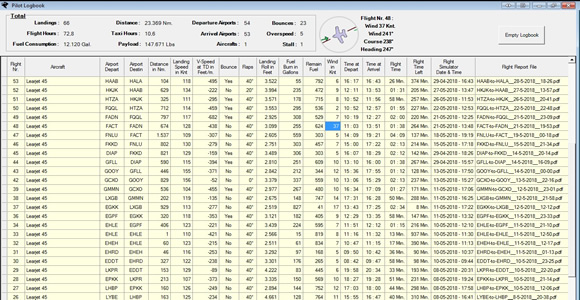Pilot Logbook:
Pilot Logbook:
- Flight Number
- Aircraft
- Departure ICAO
- Destination ICAO
- City Departure
- City Destination
- Distance
- landing Runway
- Runway Length
- Landing Speed IAS and GSP
- Vertical speed
- G-Force
- Landing Roll
- Deviation from Centerline at TD
- Deviation from Centerline at during roll
- Bouncing
- Flaps
- Fuelburn
- Remain Fuel
- Wind info
- Departure time
- Arrivel tim
- Flighttime
- Flighttime Left
- Overspeed
- Stall
- The Flight Reportfile
- Time and date
- Taxi Time
- Payload
- Reverser
- Spoilers
Double click on the report file to open it
Single click on the wind cell for more wind information
Double Click on the ICAO Cell and it gives you information about that airport
Double Click on the Distance cell to open the FlightChart
Double Click on the Landingspeed or V-Speed cell for showing more info
Click on the header labels to sort the rows
In every record you can see the Flight Report File generated by FsQC, when double clicked it opens the file, so you can quickly find your desired report file.
This logbook records every flight when landed and parked.
It counts all landings, total fuelburn, total payload, count all different departure and destination airports, total flight and taxi hours, total traveled distance, etc, etc.
For each successful flight, a record is stored with the following data:
You can also transfer all your FSX flights to this logbook: download this file: littlelogbook-1_5_0.zip on flightsim.com, run it and load the logbook.bin, you can find this file in your FSX flight folder, after that sort the row 'Start Time' by clicking on it be sure that the oldest date be on top, then export as csv file, you must give the file this name: logbookfsx.csv, save this file in your FSX flightfolder.
Open your logbook and click button Transfer FSX logbook.