Make a Google Earth Tour
Start Google Earth
Select Tools GPS:
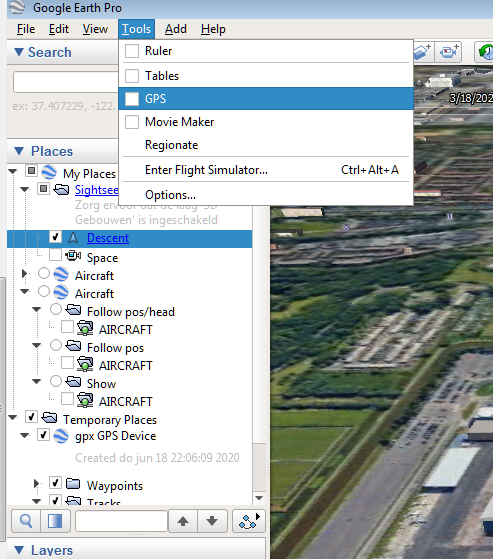
Select the following items en click on Import:
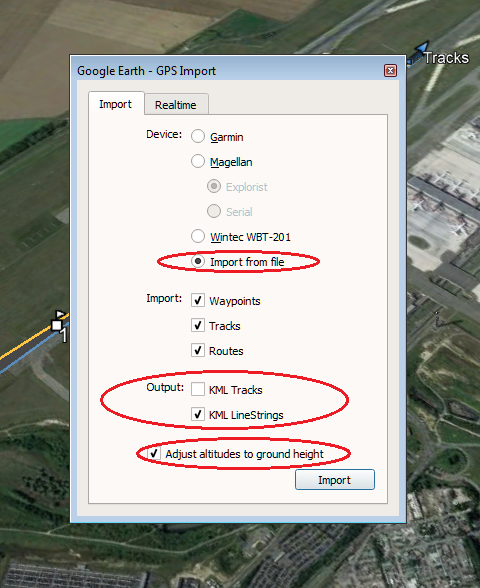
Select the GPX file:
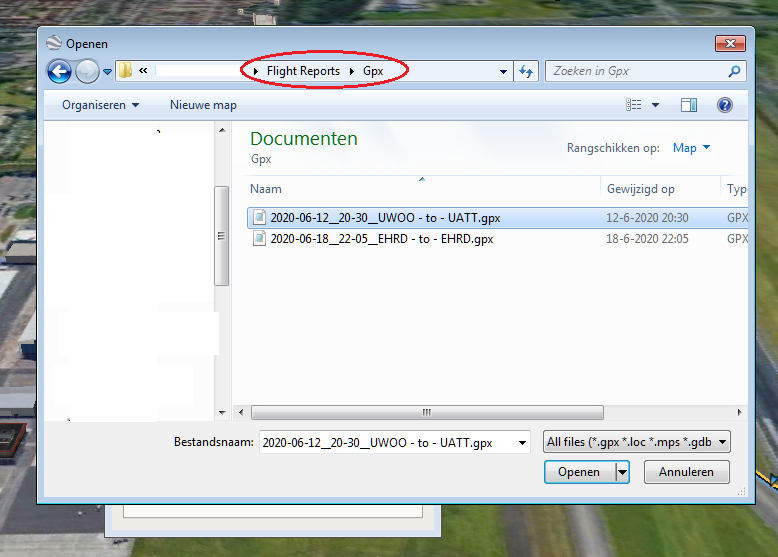
Click OK:
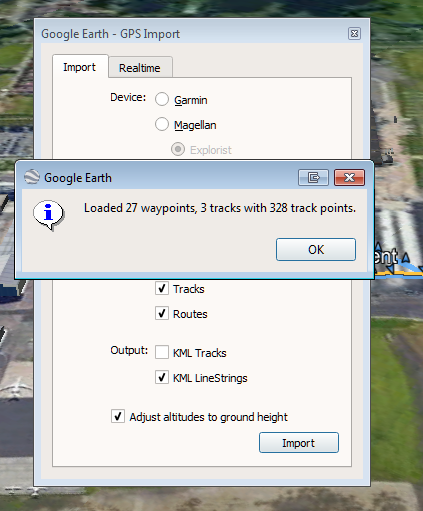
Go to the temporary places and select a track in this example Descent:
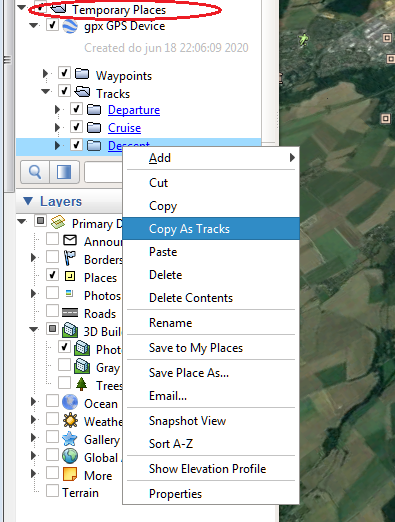
Go to my Places and paste
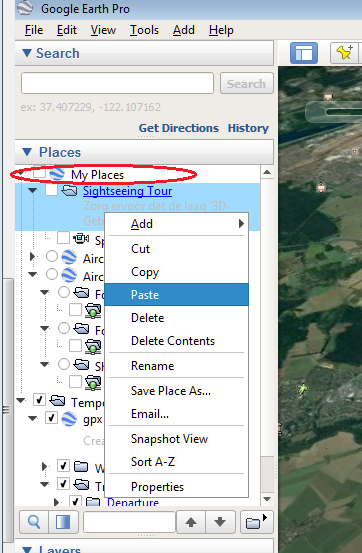
Select Descent / properties:
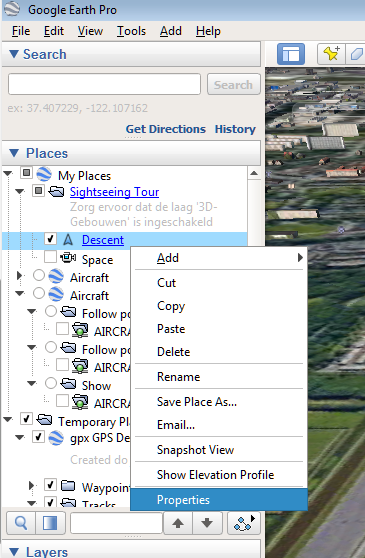
Select the following:
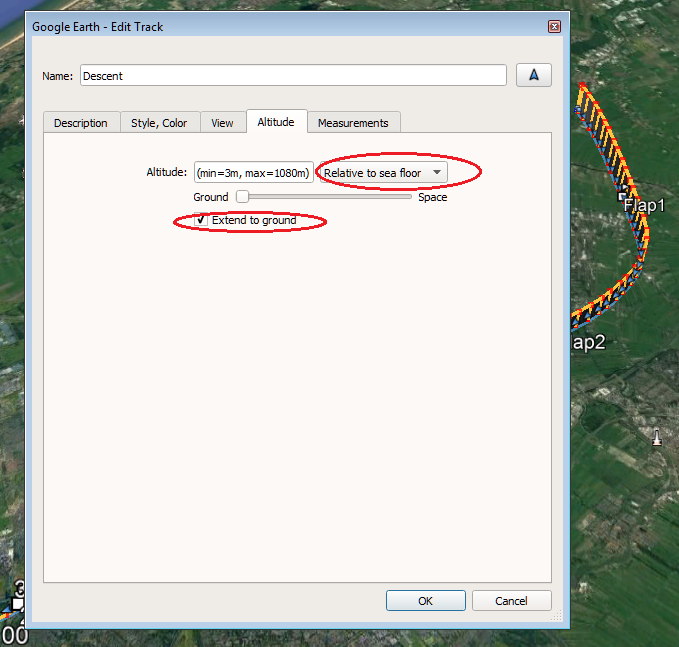
Now copy the way points
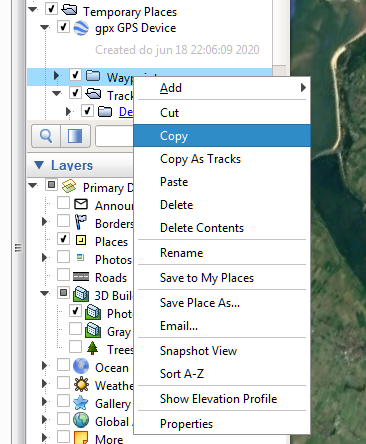
Paste the Waypoints also in My Places
Alter now the Waypoints the same as the track:
Select Waypoints / properties
select altitude
relative to ground
extend to ground
OK
Deselect my temporary places
Now you can play the tour:
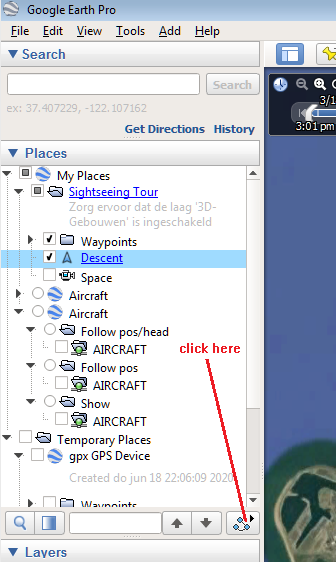
click on picture below to play the tour example
Now you can make a Movie file
To Be Continued Soon
